bimmerpost/
G87 / G42
BMW M2 and 2-Series Coupe
| 09-20-2008, 09:14 PM | #1 |
|
Colonel
 
353
Rep 2,385
Posts |
TV and Surround help...
My brain is about to explode haha. Here is where I'm at. I'm most unsure about the surround sound system.
I chose this TV, Panasonic Viera PH-50PZ800U. I like this TV and I'm near set on it..... http://reviews.cnet.com/flat-panel-t...in;contentBody and I already have this surround sound, Onkyo HT-SR800. It is still boxed and unused and can easily be returned. The review mentions issues with the HDMI not transferring sound. This seems to be my only hang up. http://reviews.cnet.com/home-theater....html?tag=rnav please help 
__________________
 retired 06 E90 325i  New: 09 VW Platinum Grey Jetta Sportwagen 2.0T SEL w/DSG, panoramic sunroof and Ipod adapter |
| 09-20-2008, 10:57 PM | #2 |
|
Major
 89
Rep 1,224
Posts |
Search at AVSforum.com forums.
Look for the 'official' thread for your AVR, and search within it. It's prob several hundred pages, just for that AVR. Real treasure trove of info.  |
|
Appreciate
0
|
| 09-21-2008, 12:05 AM | #3 |
|
Ski bum
327
Rep 6,198
Posts |
Great TV. I have one 2 gens older. Not sure what you have now, but I think you'll love it.
What's your question on the AVR? Check out Outlaw or Emotiva. You can get a lot more for your money, or the same for less. If you want HDMI switching (I would), be prepared to shell out for a mid to high-end product.
__________________
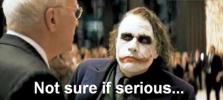 1999 e46 328i Ti Silver / Black[retired] 2007 e90 335xi Jet Black / Black[retired] 2011 e70 X5 35d Vermillion Red / Cinnamon 2011 e92 M3 LeMans / Fox Red extended |
|
Appreciate
0
|
| 09-21-2008, 03:22 PM | #4 | |
|
Colonel
 
353
Rep 2,385
Posts |
Quote:
 . Anything is a step up. . Anything is a step up.What I'm talking about with the sound system is in the CNet review. Scroll down to the Features part of the article and it's the 3rd paragraph. Sound is not carried through the HDMI so you must run either optical or coax digital for each unit, i.e DVD, Blu-Ray, Cable Box etc. would each need their own audio cord. Is that a pain in the ass or no big deal just more wires? I already have $450 into this boxed system. What more would I need to spend? I do not need completely high end. I would like something dependable, easy to use, sounds good, and should last a few years. Any suggestions?
__________________
 retired 06 E90 325i  New: 09 VW Platinum Grey Jetta Sportwagen 2.0T SEL w/DSG, panoramic sunroof and Ipod adapter |
|
|
Appreciate
0
|
| 09-21-2008, 04:38 PM | #5 | |
|
Ski bum
327
Rep 6,198
Posts |
Quote:
The whole point of HDMI is that one cable carries HD video and audio. If the HDMI does not carry the sound, it's not a proper implementation of the HDMI protocol. Skip on the unit. What is your budget for the AVR? Have you considered a pre/pro setup?
__________________
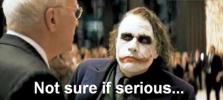 1999 e46 328i Ti Silver / Black[retired] 2007 e90 335xi Jet Black / Black[retired] 2011 e70 X5 35d Vermillion Red / Cinnamon 2011 e92 M3 LeMans / Fox Red extended |
|
|
Appreciate
0
|
| 09-21-2008, 05:20 PM | #6 |
|
Major
 89
Rep 1,224
Posts |
Sounds like you should pick a good name brand AVR with as many HDMI inputs as you can get.
I like Denon and Onkyo. Different levels of satisfaction with surround sound: 1. Surround in a box. Comes with 5+ speakers and a basic AVR (AV Receiver). 2. Pick the AVR you like, pick the speakers you like. Add a subwoofer if you want. 3. Pre-pro setup - separate amplifer. $$$$ Slippery slope - once you start the reading and research, you always want more.  Pick a brand of AVR. Count the number of HDMI inputs you'll need. Look at the number of HDMI inputs for each AVR, on the brand website. You want the AVR to last a long time, so you'll want more HDMI inputs than you currently need. Some people get around this with external HDMI switches, but personally I've never used an external switcher. HDMI inputs can be used for: DVD player, DVR/cable, CD player (if not playable on the DVD player), 1 for each game console, PC (if you want that, but you need an adapter - no HDMI out on PC's), room calibration, etc. If they don't hook up with HDMI, you will use 'component' hookups (just like you use now). Do you care if the Wii is hooked up with component? Buy the AVR from an authorized dealer (lists on manufacturer websites), so warranty will be honored. No Ebay. Call authorized internet dealers for better pricing than listed on their websites. You should probably start with a unit that has 3 HDMI inputs, example Denon AVR 1709, ~$500 discount price. Depends on how badly you want the extra HDMI inputs. Also consider GUI/OSD (Graphical User Interface/On-screen display), silver vs. black, analog->digital conversion and upscaling to 1080p (some TV's do this for you), wifi ready, USB inputs, Go to Circuit City website, search Onkyo+Receiver, put them in order of price, then pick the amount you want to spend. You'll find a few in your price range. Compare their specs at the Onkyo website, AVS forums, and CNET. I'm guessing you'll end up with the Onkyo TX-SR606, after you do your research and decide to spend more than you should.  The 'Official' Onkyo TX-SR606 Owners Thread at AVS Forums: http://www.avsforum.com/avs-vb/showthread.php?t=1026622 Search the 108 pages for specific items of interest. Edit: I read a few posts in that thread. Maybe a Denon would be better.http://www.usa.denon.com/ProductDetails/AVReceivers.asp The AVS Forums are seriously the best source of info on the net. Last edited by Neurorad; 09-21-2008 at 05:39 PM.. |
|
Appreciate
0
|
| 09-21-2008, 05:25 PM | #7 |
|
Major
 89
Rep 1,224
Posts |
When you start buying very expensive components, you'll save several hundred dollars buying online from authorized dealers, compared with big box and local brick & mortar stores.
Edit - free shipping from some online stores (I had a good experience purchasing a Denon AVR from 6th Ave Electronics. Remember, call for better pricing than listed online). |
|
Appreciate
0
|
| 09-21-2008, 05:43 PM | #8 |
|
Major
 89
Rep 1,224
Posts |
Consider:
Yamaha RXV663, Pioneer VSX-1018, Sony STRDG820, Onkyo TX-SR606. $500 price point. I'm guessing you need speakers, too.  Sorry, have to get back to work. You will literally waste hundreds of hours researching AV component decisions, if you let it snowball. May take months to decide. Or, just hook up what you have, and then start reading and researching, for the next purchase. |
|
Appreciate
0
|
| 09-21-2008, 06:28 PM | #9 | |
|
Colonel
 
353
Rep 2,385
Posts |
Quote:
 Yeah, i would need speakers as well if I went with the stand alone avr away from the box set. I do know I probably wouldn't want to spend much more then $900 at this time no matter which route I went.
__________________
 retired 06 E90 325i  New: 09 VW Platinum Grey Jetta Sportwagen 2.0T SEL w/DSG, panoramic sunroof and Ipod adapter |
|
|
Appreciate
0
|
| 09-22-2008, 11:19 AM | #10 |
|
Major
 89
Rep 1,224
Posts |
Buy a 'surround in a box' (which includes an inexpensive AVR and a set of speakers), then start doing your research. Whether you want to suffer with what you have (suffer being relative - I'm sure you'll have good sound) or a different setup, is up to you. What you've already bought will work fine for a few years.
Then, buy a new AVR. Then, buy new front and center channel speakers. Then, buy a new subwoofer. Then, buy new rears. Then...  |
|
Appreciate
0
|
| 09-22-2008, 11:31 AM | #11 |
|
Brigadier General
 
1094
Rep 4,855
Posts |
Look around for Harmon Kardon Speakers, I've got one last month for my living room and I am pretty pleased with it, got them from Amazon.
get the cables and wires from monoprice.com. DO NOT get those monster cables, they are ripoff and you get 100% the same quality you would get from a $5 hdmi-hdmi cable. |
|
Appreciate
0
|
| 09-22-2008, 03:51 PM | #12 |
|
Brigadier General
 
3252
Rep 4,445
Posts
Drives: 2022 F97 X3M Comp LCI
Join Date: May 2008
Location: NJ/NY
|
Receiver: Onkyo TX-SR606
Speakers: JBL 5.1 Polk 5.1 This is a basic setup that you should be satisfied with. Read more up on A/V and then your options will be endless (dependent on finances of course).
__________________
BMW MY22 F97 X3MC LCI - CURRENT BUILD THREAD| Instagram: @danniexi
BMW MY16 F80 M3 - GONE BMW MY08 E92 335XI - GONE BMW MY06 E46 325XI - GONE |
|
Appreciate
0
|
| 10-04-2008, 08:23 PM | #15 |
|
Colonel
 
353
Rep 2,385
Posts |
UPDATE
I bought the panasonic tv today from best buy. They price matched a small family owned store and I got a couple other nice rebates, plus I felt a lot more comfortable with their extended warranty then elsewhere. It's getting delivered next Saturday. I also got a panasonic blu-ray player, DMP-BD30 I have yet to decide on if I want to go through the trouble of changing this whole surround sound around. Part of me says yes, the other says its a lot of trouble just to get the feature of the hdmi to transfer sound. The receiver currently has 2 hdmi inputs. I could limit myself to 2 (blu-ray, HDcable) currently but 3 (add xbox) would be nicer. Heres my question for you home theater buffs. Can I plug all 3 units into the tv via hdmi, then using digital coax or fiber optic transfer the sound from each unit to get my surround sound out of the receiver? There would be no sense running the hdmi from the tv back to the receiver since it won't get the sound right? Or since I'm using the tv as the hdmi switcher in this scenario the non-audio transfer by the receiver is moot since I'm going around it? I'm getting really confused and could use a little help here 
__________________
 retired 06 E90 325i  New: 09 VW Platinum Grey Jetta Sportwagen 2.0T SEL w/DSG, panoramic sunroof and Ipod adapter |
|
Appreciate
0
|
| 10-04-2008, 08:30 PM | #16 |
|
Captain
    
29
Rep 957
Posts
Drives: 2022 X3 M40i
Join Date: Feb 2007
Location: SheffVill, OH
|
Before I got my Onkyo T-SR875, I was running the HDMI cable of my PS3 directly to my TV and used the optical out of the PS3 to go to my older Onkyo. Everything was fine, there were no issues with syncing. I sold that receiver to my brother, and he is now doing the same thing I did. His goes HDMI to the TV for video and the optical out goes to the receiver.
As far as speakers, I'm a Klipsch fan myself. |
|
Appreciate
0
|
| 10-04-2008, 09:45 PM | #17 |
|
Colonel
 
353
Rep 2,385
Posts |
Ok well that's good, was it a hassle to get it to work good or just an annoyance of more cables? How I was saying about running all the hdmi through the TV, well the tv does not have a hdmi out jack. But it does have a digital audio out. So I could either run my stuff your way, or could I hypothetically run all HDMI into the tv then run the audio back to the receiver via the digital audio out on the tv?
__________________
 retired 06 E90 325i  New: 09 VW Platinum Grey Jetta Sportwagen 2.0T SEL w/DSG, panoramic sunroof and Ipod adapter |
|
Appreciate
0
|
| 10-04-2008, 09:45 PM | #18 | |
|
Tired
136
Rep 2,673
Posts |
Quote:
I doubt you'd hear a loss in audio doing it the way I did, and if you need any cables, www.monoprice.com. Don't dare pay B&M Monster Cable prices. 
__________________
BMW-less
|
|
|
Appreciate
0
|
| 10-04-2008, 10:07 PM | #19 |
|
Colonel
 
353
Rep 2,385
Posts |
yeah i'm pumped about the tv.
I'm just worried about this surround issue. Also researching the blu-ray player. Seems great but now I'm reading a newer DMP-BD35 is coming out to trump the DMP-BD30 I just got. I found some pre-sales on Amazon and Circuit City releasing the end of this month. So it looks like I'll use this player for 2 weeks box it up and take it in for an even exchange for the new player, hope best buy doesn't mind 
__________________
 retired 06 E90 325i  New: 09 VW Platinum Grey Jetta Sportwagen 2.0T SEL w/DSG, panoramic sunroof and Ipod adapter Last edited by darkcloud; 10-04-2008 at 11:05 PM.. |
|
Appreciate
0
|
| 10-05-2008, 01:06 AM | #20 |
|
Captain
    
29
Rep 957
Posts
Drives: 2022 X3 M40i
Join Date: Feb 2007
Location: SheffVill, OH
|
Monoprice is my cable source as well. Running cables isn't terrible. It only has to be done once. The real down side is the lack of support for the advanced audio codecs. There is DTS Master Audio and Dolby TrueHD that is better than what is available on DVD and is only passed through the HDMI port. Even then, if your receiver can't decode those codecs, then it doesn't matter. In that case you would have to have a Blu-ray player that could decode it and send it out as PCM to the receiver. I still believe this is limited to HDMI, though.
|
|
Appreciate
0
|
| 10-05-2008, 11:35 AM | #21 |
|
Colonel
 
353
Rep 2,385
Posts |
Well I'm looking into it more. The receiver and blue-ray player doesn't have on-board decoding of DTS Master Audio or Dolby TrueHD, so I'm out of luck. BUT the new version of my blu-ray player that comes out and 2 weeks which best buy will be getting back this old player for me to upgrade does decode both audio formats, so I'm good then.
I was also thinking this will it really matter if my receiver doesn't transfer audio. I mean I won't be using the TV's speakers so who cares. The down side then is the receiver still only has 2 hdmi ports, so I'll only be able to feed the blu-ray and HD cable through it, the xbox will be out of luck or have to go directly to the TV and not have better then component sound. Am I right in thinking this? The receiver will get the audio from the 2 inputs it just won't output the audio to the tv or whatever I was trying to send it to?
__________________
 retired 06 E90 325i  New: 09 VW Platinum Grey Jetta Sportwagen 2.0T SEL w/DSG, panoramic sunroof and Ipod adapter |
|
Appreciate
0
|
| 10-05-2008, 12:46 PM | #22 |
|
Captain
    
29
Rep 957
Posts
Drives: 2022 X3 M40i
Join Date: Feb 2007
Location: SheffVill, OH
|
I don't ever use the TV speakers. If you need more inputs, you can buy an HDMI splitter box, but there is no guarantee if the hand shaking works correctly. This may result in copy protected titles from not playing.
I don't own a 360, but I would guess you could just feed the 360 into the receiver using the normal inputs and then use the HDMI out of the receiver to the TV. You will probably lose resolution as many lower end receivers limit resolution when passing standard signals. Maybe the 360 supports audio output from a connector other than HDMI like the PS3. Then you could audio from 360 to the receiver and HDMI directly to the TV. I assume the TV has more than one HDMI input. Mine has two, so I imagine a more recent TV should have as many if not more. You could also HDMI from the 360 and have one of the digital audio outs of the TV go to the receiver. I guess for simplicity, which helped me acquire the new receiver, getting a receiver with enough inputs and supporting 1.3a will be the ideal solution. |
|
Appreciate
0
|
Post Reply |
| Bookmarks |
| Thread Tools | Search this Thread |
|
|