bimmerpost/
G87 / G42
BMW M2 and 2-Series Coupe
| 09-24-2011, 10:16 AM | #1 |
|
Banned
89
Rep 2,446
Posts |
Full control of sleep mode on a network, with scheduling
A have three computers on our wireless network, served by a Dlink DIR-655. I use sleep mode after 30 minutes of no use.
What I want to accomplish is two folds; - to wake up a computer from another (to access folders) - to schedule a wake-up I tried a few free utilities (MCE and Wake on Wireless LAN ), but no success. When I set this checkbox to on, one my computer refuses to go in sleep mode. 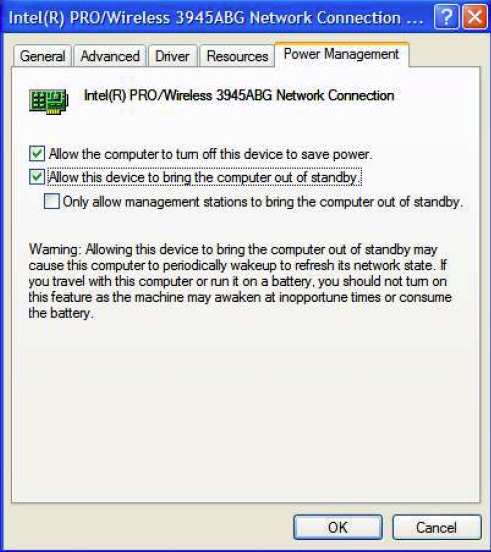 I am looking an advanced utility and I don't mind paying for it. Any suggestion? |
| 09-26-2011, 03:32 PM | #2 |
|
Nigerian Prince

396
Rep 2,180
Posts
Drives: '11 F25
Join Date: Apr 2008
Location: San Diego, CA
|
ACPI has different sleep types. for WOL to work, you need either S1 or S3.
Basically what is happening, is if your device goes into "deep" sleep, ethernet interface is shut down and after a while, 30 minutes or so (depending on your device), ARP cache expires, and no devices on your network know how find your box now, since WOL works on MAC address basis. I am not sure about your router, but on mine (WNDR-3700 with DD-WRT firmware) you can hardcode MAC and IP addresses, so the router knows where to send the "magic packet", as long as your box not in the "deep" sleep. Apple AirPort routers have another way of dealing with it. They don't let your devices go into the deep sleep, by temporarily waking your devices from time to time.
__________________
|
|
Appreciate
0
|
Post Reply |
| Bookmarks |
|
|