bimmerpost/
G87 / G42
BMW M2 and 2-Series Coupe
| 02-03-2025, 06:40 PM | #288 | |
|
Brigadier General
 
3696
Rep 3,337
Posts
Drives: 2019 M2 Competition
Join Date: Jan 2017
Location: Maple Valley WA
|
Quote:
Facepalm.. go figure, its not in Developer settings but Android AUTO developer settings. Sigh Found it
__________________
Check out my BMW DIY Channel on YouTube! E, F and G series projects from Active Autowerke, Bimmertech, Kies Motorsports, AvinUSA, Karbonius Composites and more!
** YouTube BMW DIY Guy ** 'Nimona' G87 M2 Build Thread 'Lillith' F87 M2 Competition Build Thread |
|
|
Appreciate
1
AdonisP91175.00 |
| 02-03-2025, 06:43 PM | #289 |
|
Brigadier General
 
3696
Rep 3,337
Posts
Drives: 2019 M2 Competition
Join Date: Jan 2017
Location: Maple Valley WA
|
Here we go
__________________
Check out my BMW DIY Channel on YouTube! E, F and G series projects from Active Autowerke, Bimmertech, Kies Motorsports, AvinUSA, Karbonius Composites and more!
** YouTube BMW DIY Guy ** 'Nimona' G87 M2 Build Thread 'Lillith' F87 M2 Competition Build Thread |
|
Appreciate
1
AdonisP91175.00 |
| 02-03-2025, 09:33 PM | #290 | |
|
Private
 200
Rep 96
Posts
Drives: 2025 G87 M2 SGM
Join Date: Nov 2024
Location: Kansas City, Missouri
|
Quote:
Thanks! Tom
__________________
///M
|
|
|
Appreciate
0
|
| 02-04-2025, 02:51 AM | #291 |
|
Private First Class
 175
Rep 146
Posts |
|
|
Appreciate
0
|
| 02-04-2025, 11:58 AM | #292 |
|
Brigadier General
 
3696
Rep 3,337
Posts
Drives: 2019 M2 Competition
Join Date: Jan 2017
Location: Maple Valley WA
|
Yeah, I haven't seen Tidal as an available app in the iDrive, or at least in iDrive 8.0.
__________________
Check out my BMW DIY Channel on YouTube! E, F and G series projects from Active Autowerke, Bimmertech, Kies Motorsports, AvinUSA, Karbonius Composites and more!
** YouTube BMW DIY Guy ** 'Nimona' G87 M2 Build Thread 'Lillith' F87 M2 Competition Build Thread |
|
Appreciate
0
|
| 02-04-2025, 12:50 PM | #293 | |
|
Private First Class
 175
Rep 146
Posts |
Quote:
 |
|
|
Appreciate
1
///MoT199.50 |
| 02-06-2025, 05:50 PM | #294 |
|
Brigadier General
 
3696
Rep 3,337
Posts
Drives: 2019 M2 Competition
Join Date: Jan 2017
Location: Maple Valley WA
|
So cant tell if its confirmation bias, but with the filters removed and the change in Android Auto, I feel like the sound quality is richer.
__________________
Check out my BMW DIY Channel on YouTube! E, F and G series projects from Active Autowerke, Bimmertech, Kies Motorsports, AvinUSA, Karbonius Composites and more!
** YouTube BMW DIY Guy ** 'Nimona' G87 M2 Build Thread 'Lillith' F87 M2 Competition Build Thread |
| 02-06-2025, 06:02 PM | #295 |
|
Colonel
 2474
Rep 2,493
Posts |
This just came in.
 I've got a lot of work to do. I've got a lot of work to do.  Time to rip the back end of the car apart again!
__________________
///M
|
|
Appreciate
3
|
| 02-06-2025, 10:36 PM | #296 |
|
Colonel
 2474
Rep 2,493
Posts |
So far I’m still tweaking with the pre-amp interface. The sound is definitely CLEAN. Now loudness nonsense, bass drop-out and no crossovers!
I need to re-EQ the car all over again as things sound different and I’ve moved the crossovers around. I’m going to try 150hz hi-pass on the midranges and a 150hz lo-pass on the underseat woofers. Getting some real nice midbass out of those woofers now. The bummer is the proximity bongs, turn signals etc are VERY quiet. I can barely hear them. If I turn up the global gain on the IO tab it makes them louder, but then the overall audio is running too hot IMO. I’ve adjusted the proximity bong volume in the general volume settings to max, and it appears to have no effect. Strangely, the navigation chick’s voice volume seems normal. I also tested FM signal and yeah, it sounds like crap. Pretty much nothing below 150hz or so. So more tweaking to do and I have to call Rich tomorrow. I’m not sure I want to give up all of the car’s other audio functions at this point. That’s quite a trade off.
__________________
///M
|
| 02-07-2025, 05:48 AM | #297 | |
|
Private First Class
 118
Rep 107
Posts |
Quote:
 I hope when you consult with Rich he has some ideas for you. The issue with the proximity bongs, turn signals etc is something that should be disclosed in the product details, so you can be aware of it before buying, if it's not something that can be resolved. I agree with you, that's a pretty big deal. |
|
| 02-07-2025, 08:19 AM | #298 | |
|
Private First Class
 175
Rep 146
Posts |
Quote:
|
|
|
Appreciate
1
BroDoze2473.50 |
| 02-07-2025, 08:27 AM | #299 | |
|
Private First Class
 175
Rep 146
Posts |
Quote:
Maybe BroDoze can confirm if the interface came with some software drivers for windows. |
|
|
Appreciate
0
|
| 02-07-2025, 08:31 AM | #300 |
|
Private First Class
 175
Rep 146
Posts |
|
|
Appreciate
0
|
| 02-07-2025, 08:55 AM | #301 | |
|
Colonel
 2474
Rep 2,493
Posts |
Quote:
 I completely missed that whole part last night. I was in a hurry and the wife was getting impatient. It also took me awhile to figure out where the heck the checkbox was to enable digital - the very page with all the input gains stuff. I completely missed that whole part last night. I was in a hurry and the wife was getting impatient. It also took me awhile to figure out where the heck the checkbox was to enable digital - the very page with all the input gains stuff.  I have time this morning before the meeting onslaught this afternoon. I should be able to experiment with the input gains stuff.
__________________
///M
Last edited by BroDoze; 02-07-2025 at 09:05 AM.. |
|
|
Appreciate
3
|
| 02-07-2025, 08:57 AM | #302 | |
|
Colonel
 2474
Rep 2,493
Posts |
Quote:
__________________
///M
|
|
|
Appreciate
1
AdonisP91175.00 |
| 02-07-2025, 09:04 AM | #303 | |
|
Colonel
 2474
Rep 2,493
Posts |
Quote:
 It’s kind of a spider nest, but my cabling OCD managed to tuck all the things, mostly. I found sandwiching the pre-amp behind the top RAM module seemed to hold it snug and protect that flimsy Toslink connection. I just used some double-sided Velcro to secure the pre-amp to the back of the top of the RAM bracket. It’s not going anywhere. As you can see in the pictures of the pre-amp there are no mounting brackets or ears or anything.
__________________
///M
|
|
|
Appreciate
2
BMW DIY Guy3696.00 AdonisP91175.00 |
| 02-07-2025, 12:25 PM | #304 |
|
Colonel
 2474
Rep 2,493
Posts |
No joy messing with any of the input sensitivit or gain settings. I'll just post a subset of what I sent Rich this morning:
I got the pre-amp all hooked up in the car along with the t-harness from the MATCH UP10 amp/dsp. Lot of t-harnesses! After figuring out how to turn on the digital input setting I finally got some audio happening. Everything sounds very clean and un-molested - no more crossovers, no more loudness and bass drop-offs etc. Exactly what I was hoping for. My big issue now is the system sounds (turn signals, proximity bongs, chimes etc) are barely audible. As-in, I cannot really hear them when the car is running. When it's off, they're definitely getting passed through, but SUPER quiet. I have tried: -Turning these sounds up via the car's menus (PDC volume etc) - those seem to have zero effect. -Turning up the gain on the Digital Routing page. This turns up the gain on everything, and by the time the system sounds are finally audible, the overall system gain is WAY too hot. -Messing around with the Advanced Gain setup under the bottom-left 'Main Input' box. Zero change on any of those 'Vrms' gain sliders. -I've tried adjusting the Sensitivity up/down on the 'Main Input' box up/down - no change. -I've tried every check-box and slider I can see - they all seem to ignore everything I do. Do these even work when the DCM menu is in digital mode? I know these used to work when I was running in analog without the Toslink pre-amp. Any help would be great. If I cannot get the system sounds figured out we may have a problem as the tradeoff is too great. I love the clean sound but have to have these other things working. I can deal with crappy FM radio sound, but even on Nick's website, right now, he states all BMW systems sound / bongs / chimes are fully retained. Yet, he said he's personally never installed any of these into a BMW. Is there any newer firmware or a PC-tool for the pre-amp box? It has that USB-C port on it. Maybe there's a new firmware out or something? See attached screenshots.
__________________
///M
|
|
Appreciate
1
AdonisP91175.00 |
| 02-07-2025, 12:37 PM | #305 |
|
Colonel
 2474
Rep 2,493
Posts |
More to Rich:
Also, here's a picture of the unit as it came to me and as I installed it - DIP switches 1 & 2 are on. Is there any instructions / documentation around this thing? It almost sounds like there's adjustability within the unit itself - per your website's product page: "Customizable Sound Settings: Our interfaces offer customizable sound settings, allowing users to adjust audio parameters such as door chime, Bluetooth, and other audio preferences for a personalized listening experience." "Customizable sound settings" https://rdvfl.com/products/ar1-bmw-e
__________________
///M
|
| 02-07-2025, 02:04 PM | #306 |
|
Private First Class
 175
Rep 146
Posts |
Let’s hope Rich can give some info. I also emailed EwayGPS directly let’s see if they provide any details. One interesting thing I found on the website is that red box top right, where it says config, they say it is for models and volume settings. Sadly they don’t have a manual or explanation for what the individual switches do. Hopefully the customer service is good and they clarify, or at least send me the software.
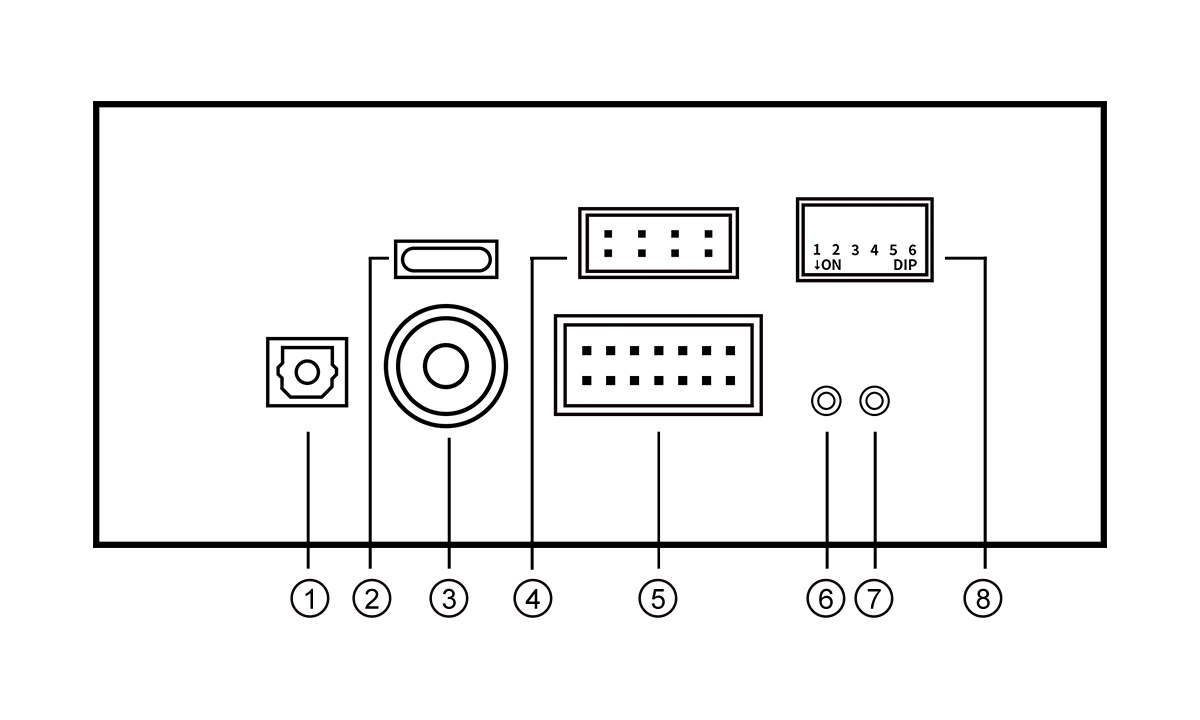 1.External Audio Optical Input 2.TYPE-C 3.External Audio coaxial Input 4.Ethernet port 5.Power supply 6.ACT/Network Activity Indicator 7.REM-OUT Power Indicator 8.Models and Volume Settings |
|
Appreciate
1
BroDoze2473.50 |
| 02-07-2025, 02:16 PM | #307 | |
|
Colonel
 2474
Rep 2,493
Posts |
Quote:
__________________
///M
|
|
|
Appreciate
0
|
Post Reply |
| Bookmarks |
|
|